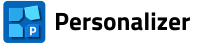Documentation
- Getting started
- Personalization with raster graphics (RAS panel)
- Personalization with pdf pages (PDF panel)
- Personalization with single-line texts (TXT panel)
- Personalization with multi-line texts (XLS panel)
- Types of codes
- Personalization with codes (COD panel)
- Personalization by numbers (NUM panel)
- Sequence of objects to be applied
- Personalization with geometric figures (FIG panel)
- Additional tools available in Personalizer
- Rotate PDF pages
- Scale (resize) the page
- Add bleeds to pdf pages
- Insert pdf pages
- Duplicate pages in the pdf file
- Merge pdf files
- Shuffle the pages/sheets in the pdf file
- Extract pages from the pdf file
- Extract page ranges from the pdf file
- Convert bitmaps to pdf
- Convert txt files to pdf
- Flatten the forms in the pdf file
- Bulk renaming of pdf files
2.5. Common items in the panels

[1] There are eight buttons in each panel for selecting the data series. This means that eight objects of the same type can be placed on a personalized page at the same time.
[2] Below the series selection buttons there are eight switches for activating the data series. The switches have two states: the active series state (plus on a blue background) and the inactive series state (gray x). Only items from active series are placed on the background. An additional prerequisite for placing objects on the background is loading or importing the data necessary for generating the personalization objects. The exceptions are the FIG and NUM panels, which do not need this data.
[3] The button with the palette symbol defines the color of the rectangle that simulates the applied object in the simplified preview mode.
[4] In each panel, under the items used for managing data series, there is a group of sub-panels with controls specific to the data type. They show the values set for the selected series, and also make it possible to change them, which includes changing the size, position or rotation angle of a particular personalization object.
The Node, coordinates, rotation angle subpanel is the same for all data types. It is used to set the X and Y coordinates of the selected object node, which determine its position on the background page and the angle of rotation.