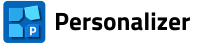Documentation
Any errors in the documentation should be reported to: info@impozycjoner.com
- Getting started
- Personalization with raster graphics (RAS panel)
- Personalization with pdf pages (PDF panel)
- Personalization with single-line texts (TXT panel)
- Personalization with multi-line texts (XLS panel)
- Types of codes
- Personalization with codes (COD panel)
- Personalization by numbers (NUM panel)
- Sequence of objects to be applied
- Personalization with geometric figures (FIG panel)
- Additional tools available in Personalizer
- Rotate PDF pages
- Scale (resize) the page
- Add bleeds to pdf pages
- Insert pdf pages
- Duplicate pages in the pdf file
- Merge pdf files
- Shuffle the pages/sheets in the pdf file
- Extract pages from the pdf file
- Extract page ranges from the pdf file
- Convert bitmaps to pdf
- Convert txt files to pdf
- Flatten the forms in the pdf file
- Bulk renaming of pdf files
2.6. Placing a personalization object on the background page
To place an object on the background, you need to select its type and activate the data series. For PDF, RAS, COD, TXT, XLS panels, it is necessary to load the data into the tables.

The retrieved object will be placed in the default position (0, 0). To change the position of an object, click the left mouse button on the place of the background where the selected object node is to be placed. Depending on the settings of the mouse button, you may need to press the SHIFT key. Including this key in the process of placing items will safeguard you against changing the location of an item due to accidental clicking.