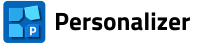Documentation
Any errors in the documentation should be reported to: info@impozycjoner.com
- Getting started
- Personalization with raster graphics (RAS panel)
- Personalization with pdf pages (PDF panel)
- Personalization with single-line texts (TXT panel)
- Personalization with multi-line texts (XLS panel)
- Types of codes
- Personalization with codes (COD panel)
- Personalization by numbers (NUM panel)
- Sequence of objects to be applied
- Personalization with geometric figures (FIG panel)
- Additional tools available in Personalizer
- Rotate PDF pages
- Scale (resize) the page
- Add bleeds to pdf pages
- Insert pdf pages
- Duplicate pages in the pdf file
- Merge pdf files
- Shuffle the pages/sheets in the pdf file
- Extract pages from the pdf file
- Extract page ranges from the pdf file
- Convert bitmaps to pdf
- Convert txt files to pdf
- Flatten the forms in the pdf file
- Bulk renaming of pdf files
2.7. The Node, coordinates, angle of rotation subpanel

[1] Each object has 9 nodes, i.e. characteristic points. These include corners, the centers of vertical and horizontal edges, and the point in the center of the object.
[2] The X and Y coordinates determine the position of the selected object node. Changing the node means changing the location, as the unchanged coordinates now define a different point.
[3] Also, object rotations always take place around the selected node. The color of an object in simplified preview mode is determined by the color switch in the item group for data series management. If part of the personalization object falls outside the safe margin line, both the line itself and the object will turn red.
| Simplified preview | Actual preview |
|---|---|
 |
 |