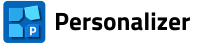Documentation
Any errors in the documentation should be reported to: info@impozycjoner.com
- Getting started
- Personalization with raster graphics (RAS panel)
- Personalization with pdf pages (PDF panel)
- Personalization with single-line texts (TXT panel)
- Personalization with multi-line texts (XLS panel)
- Types of codes
- Personalization with codes (COD panel)
- Personalization by numbers (NUM panel)
- Sequence of objects to be applied
- Personalization with geometric figures (FIG panel)
- Additional tools available in Personalizer
- Rotate PDF pages
- Scale (resize) the page
- Add bleeds to pdf pages
- Insert pdf pages
- Duplicate pages in the pdf file
- Merge pdf files
- Shuffle the pages/sheets in the pdf file
- Extract pages from the pdf file
- Extract page ranges from the pdf file
- Convert bitmaps to pdf
- Convert txt files to pdf
- Flatten the forms in the pdf file
- Bulk renaming of pdf files
2.8. Pre-print subpanel
Under each object (except geometric figures) you can draw a rectangle that is a pre-print for the object. The size of the pre-print is determined by specifying the margins on each side. When all margins are 0 mm, the pre-print is equal to the size of the object.
The pre-print does not change the size of the objects.
The coordinates of the nodes are the coordinates of the pre-print, if it is drawn.
If the option to draw a dashed outline over the fill is selected, this dash is drawn over the fill and over the element.
In all panels (except the FIG and NUM panels) there is a table with personalization data (the Personalization Data subpanel). Data for TXT, COD and XLS panels is imported, while data for RAS and PDF panels is linked.