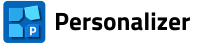Documentation
- Getting started
- Personalization with raster graphics (RAS panel)
- Personalization with pdf pages (PDF panel)
- Personalization with single-line texts (TXT panel)
- Personalization with multi-line texts (XLS panel)
- Types of codes
- Personalization with codes (COD panel)
- Personalization by numbers (NUM panel)
- Sequence of objects to be applied
- Personalization with geometric figures (FIG panel)
- Additional tools available in Personalizer
- Rotate PDF pages
- Scale (resize) the page
- Add bleeds to pdf pages
- Insert pdf pages
- Duplicate pages in the pdf file
- Merge pdf files
- Shuffle the pages/sheets in the pdf file
- Extract pages from the pdf file
- Extract page ranges from the pdf file
- Convert bitmaps to pdf
- Convert txt files to pdf
- Flatten the forms in the pdf file
- Bulk renaming of pdf files
3.5. Personalization with multi-line texts (XLS panel)
The XLS panel is used for personalization with texts that include a line break, inserted in spreadsheet cells using the Alt+Enter keyboard shortcut or the CHAR function.
In the body of the badge, the country name, the email address and the phone number are placed consecutively and have the same parameters. For this reason, it is practical to use a multi-line text frame.
However, in the personal-data.xls file, there are no cells with such content (the data are in separate columns), so before importing data from the sheet, we need to combine the necessary information. Proceed in a manner similar to the one that was used to merge the data from the first name and last name columns (Chapter 5. Step 6: the CONCATENATE function or the & operator). Forcing the transition to a new line will be achieved by using the CHAR function, entering the number 10 as its argument.
Step 9. After opening the worksheet and loading the personal-data.xls file, insert the cursor in an empty cell in the row with the first piece of data (in this case, cell H2) and type a formula combining the texts of the indicated cells with a line break character between them: CHAR(10). For the effect to be visible, text wrapping must be enabled for cells with new content in cell [1].

After checking for correctness, copy the formula entered into the remaining cells of the column. Save the file and close the program.

Keep in mind that every Windows version 10 and 11 owner, after logging into their Microsoft account, has access to the online version of the Excel software.
Step 9a, optional. By combining texts, we can introduce additional words, which will be, for example, a description of the data (COUNTRY, EMAIL, PHONE).

Step 10. Using the XLS panel, retrieve the data to the table from the personal-data.xls file, from the column where the texts have been merged [1], [2].

After importing, we remove the blank line, then specify the basic formatting of the text frame: font (ArialMT), character size (10 pt), text color (C 89, M 59, Y 0, K 0) and enter the position of the coordinates of the left top node (X=10, Y=78).

Block the position of the text and save the project to update it on disk.